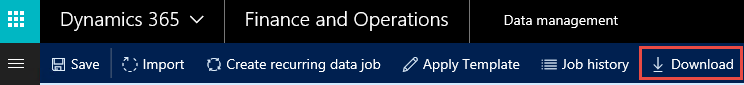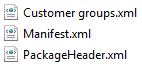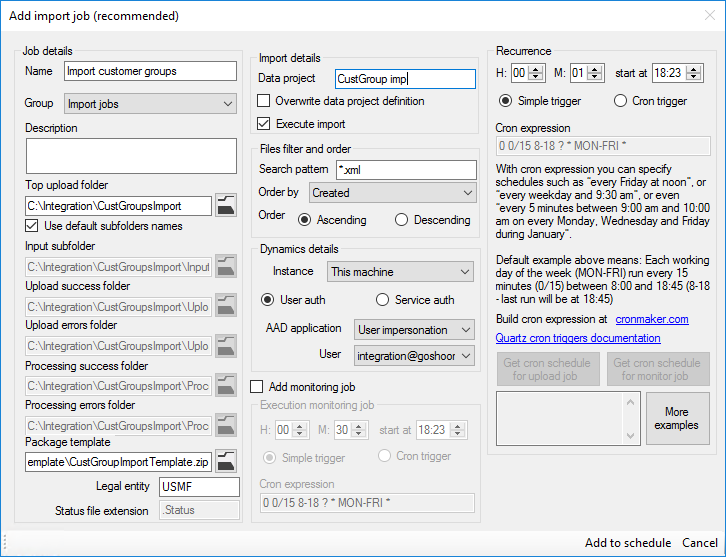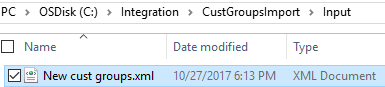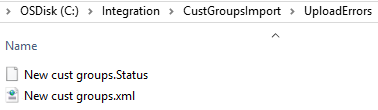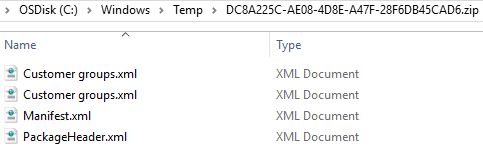I’ve recently run into a problem with Recurring Integrations Scheduler and I think I won’t be the only one, therefore I’m going to explain it here.
The Recurring Integrations Scheduler (RIS) supports both the old recurring integrations API (enqueue/dequeue) and the new package API, which is the recommended approach. With the package API, you can either import whole packages (which you must prepare by yourself in some way) or you can give RIS actual data files (XML, CSV…) and let it build packages for you. That’s the scenario I’m talking about below.
If you want RIS to create packages, you must give it a package template. Go to the Data Management workspace in AX 7, create an import job, configure it as you like and then download the package. I’m using the Customer groups entity as an example.
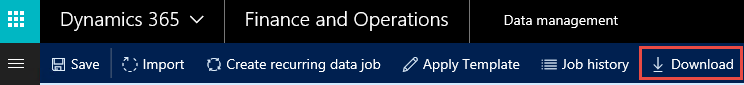
You’ll get a file with a GUID as the name, such as {99DD43E4-936E-4402-80E6-1477013A5275}.zip. Feel free to rename it; I’ll call it CustGroupImportTemplate.zip.
This is its content:
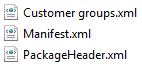
You can see one data file for the entity (Customer groups.xml in my case) plus some metadata defining the import project.
It’s not exactly what’s needed, as we’ll see later, but let’s continue for now with this package.
Go to RIS and configure an import job. Don’t forget to set Package template to the package file.
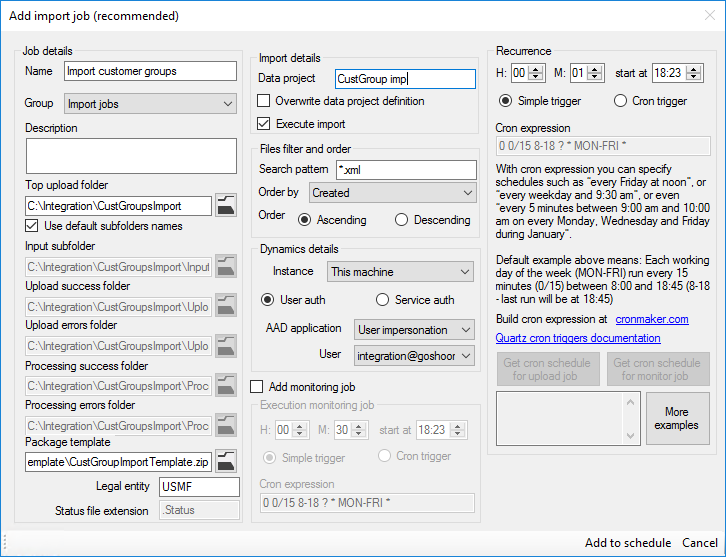
Make sure the job is running, create an input file in the right format and put it into the input folder.
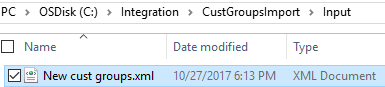
Unfortunately the import fails and you’ll find these files in the Processing errors folder:
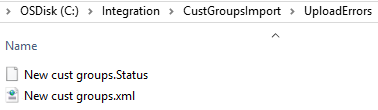
The status file merely says that StatusCode = BadRequest and events logs for RIS (Applications and Services Logs > Recurring Integrations Scheduler) don’t reveal anything else either. More useful event logs are under Applications and Services Logs > Microsoft > Dynamics > AX-OData Service, where you can find something like this:
System.InvalidOperationException: Exception occurred while executing action ImportFromPackage on Entity DataManagementDefinitionGroup: The file ‘C:\windows\TEMP\005DE7CC-C7E8-410D-8690-7A63C30224BF_FF5EE0BE-205C-48BC-8987-96C007CE74ED\Customer groups.xml’ already exists.
A unique folder name is generated for each import, therefore the problem isn’t related to existing files in the Temp folder.
To make it short, the problem is in the package file itself, which you unfortunately never see, because it’s automatically deleted on failure. If you captured it and looked inside, you would find this:
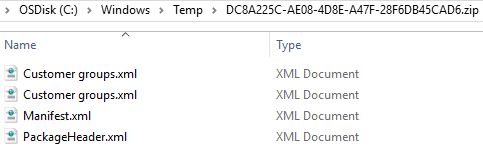
There are literally two files with the same name and therefore the attempt to unpack the archive fails on the second instance.
How does this happen?
One file is coming from the package template. The other is the input file, which RIS renamed to match the entity name and added to the archive. Having files with same names is supported by ZIP, but the library used by RIS for unpacking isn’t able to handle it.
To get it working correctly, you must remove the data file (Customer groups.xml) from the package used as a template. A better solution, though, would be modifying RIS to replace the file instead of attaching another file with the same name.


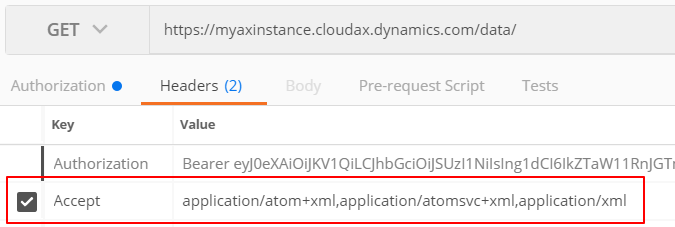 Of course, that you get XML format doesn’t mean that you get the structure you want. You still may need to transform it to something more suitable for your purposes.
Of course, that you get XML format doesn’t mean that you get the structure you want. You still may need to transform it to something more suitable for your purposes.